24h parking monitor camera cars
Protect your vehicle 24/7 with the 24-Hour Parking Monitor Camera, a reliable solution for capturing everything that happens around your car, whether parked or in motion. With advanced motion detection and continuous recording, this camera ensures you never miss a moment, offering peace of mind wherever you are.
Equipped with a dedicated memory card and compatible card reader, transferring and reviewing footage is effortless. The compact design blends seamlessly with any car interior, while its high-resolution recording delivers crystal-clear videos, even in low-light conditions.
Key Features:
- 24-hour monitoring for complete vehicle security
- Includes a memory card for ample storage capacity
- Card reader for quick and easy access to footage
- High-resolution video with night vision capability
- Compact and discreet design for seamless integration
Safeguard your car day and night with the 24-Hour Parking Monitor Camera—the perfect combination of security, convenience, and performance!



Drive safe with the new GPS-enabled AZDOME dual lens dash cam in your car!
Specifications:
-Chipset: NOVATEK NT96660(Built in 2Gb DDRIII)
-Sensor: OV4689 pro 1/3inch CMOS
-Lens: 170 degree A + HD ultra wide angle
-Display: 2.4" LCD
-Aperture: F1.8
-Video Resolution:
Single Camera: 4K 2880 x 2160 P24 / 1920 x 1080 P60 / 1920 x 1080 P30
Dual Camera: FHD 1920 x 1080 P30 P30 + VGA P30
-PIP Style: Only Front(Full) / Front(Top, Big) , Back(Small) / Front(Top, Small) , Back(Big) / Only Back(Full)
-Loop Recording: Support
-Support turn on while vehicle starts
-Support turn off while vehicle shutdowns
-Motion Detection: Yes
-Parking Mode: Yes
-G-sensor: Yes
-GPS: Build-in
-Power interface: 5V 1.5A
-Battery: Built in 250mAh Li-ion -Battery
-Language:
Chinese/English/French/German/Italian/Japanese/Portuguese/Russian/Spanish/Thai/Polish/Dutch/Vietnamese
Note: GS63H Standard does not support rear camera.
4K Ultra-HD 2880×2160P
4K Ultra-HD 2880×2160P is three times as many pixels as Full HD. This is a huge difference, and it shows.
License plates can be made out more clearly and from further away.
*HD = 1280×720 pixels (0.92 million pixels);
*Full HD = 1920×1080 (2.07 million pixels) = 2.25 x HD pixel count
*4K UHD = 2880×2160 (6.22 million pixels) = 3 x Full HD or 4.5 x HD pixel count

Super Night Vision
F/1.8 wide aperture allows superior images, be it day or night. Proprietary focal length technology facilitated by 6-Glass wide-angle lens helps in capturing smaller details like number plates with more accuracy even in low light.

Track Driving Route with GPS-Tracking
AZDOME GS63H Dash cam comes with built-in GPS. The GPS dash camera records the driving trajectory and speed accurately for you to view later. It also enables smart accident monitoring as it gets activated when an impact takes place and records videos up to 1 minute. The device also allows you to record exceptional time-lapse videos.

Built-in Wi-Fi interface
With the built-in Wi-Fi function and the free AZDOME app, you can view real-time videos on your iPhone or Android device while on the drive. Also, view and share recorded videos in 4K Ultra-HD with friends and family in just a few clicks, via the LuckyCam application.
Download it from the App Store or Play Store for your iPhone or Android phone, respectively.

Time-Lapse Video
Time-Lapse Video allows you to capture specific images per second at a much lower rate. So when you combine and play those images at the normal rate, everything seems to be moving faster in time lapse.
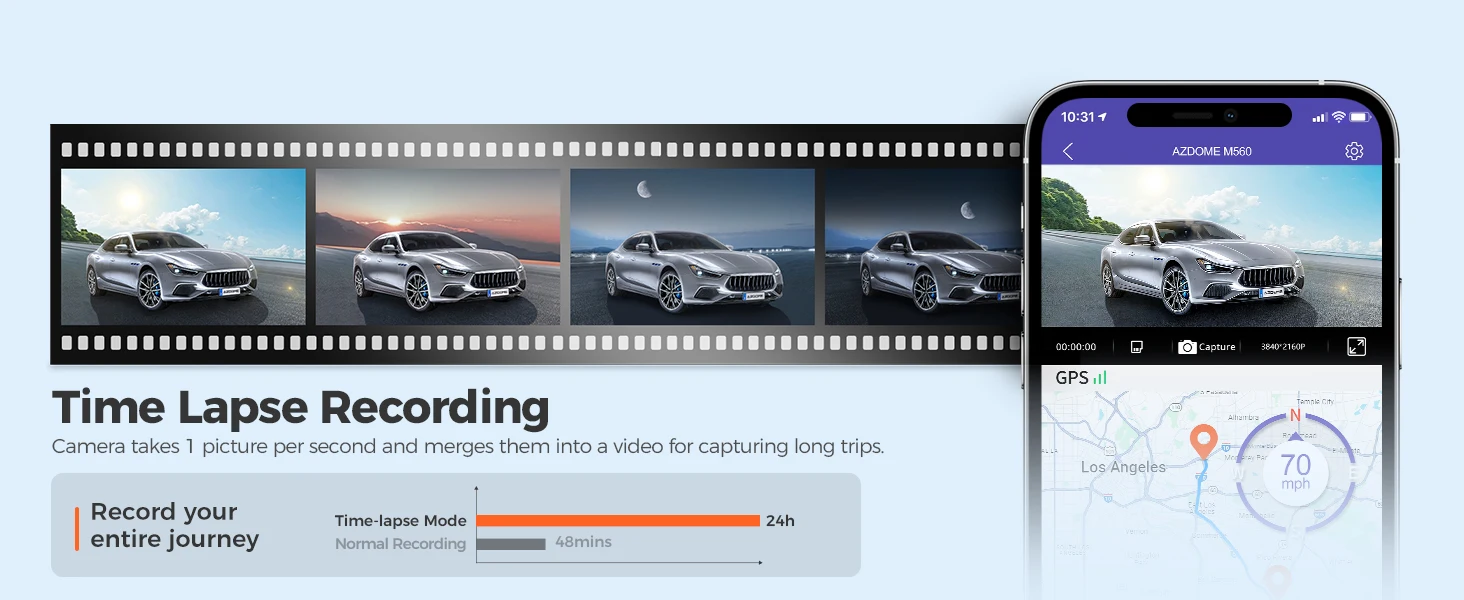
24-hour Parking Monitoring
24-hour Parking Monitor works on an internal battery. If someone hits your car and impact reaches the G-Sensor Level, then the camera will turn ON and record 1-min video, then LOCKS IT & SAVES IT...
Note: We recommend "HARD-WAIRE" your dash camera to your car's battery. (Hardwiring Kit Optional)


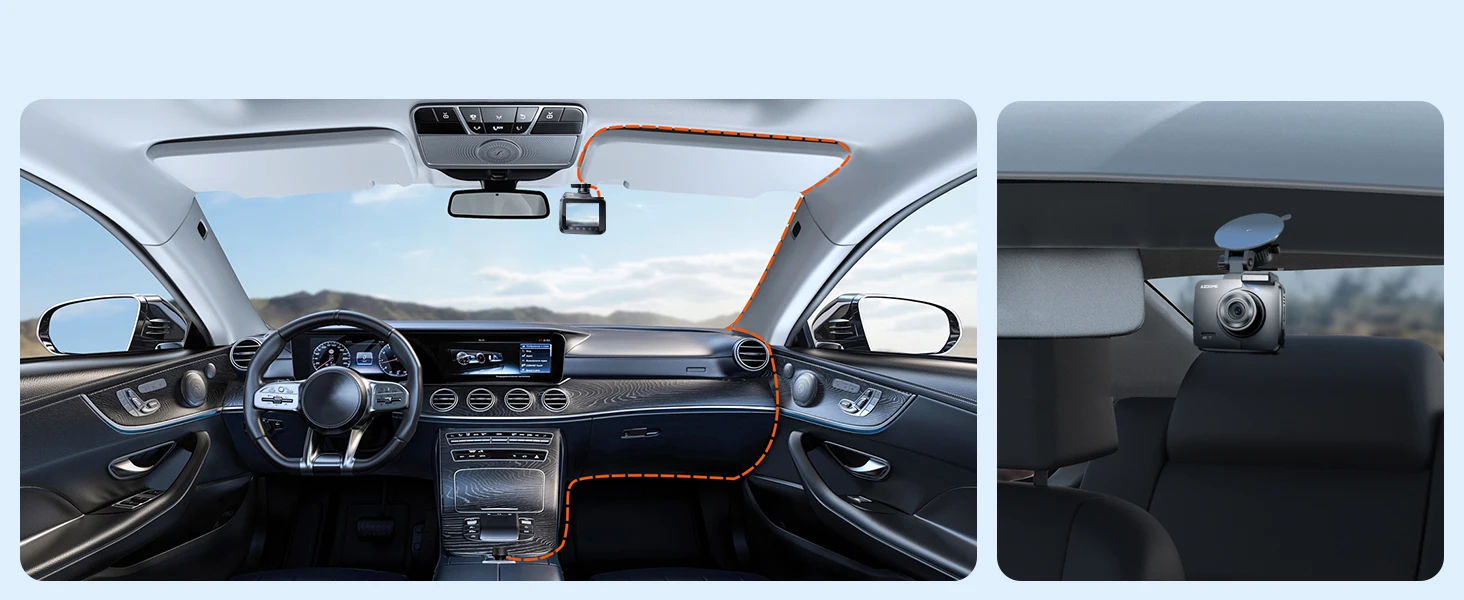
Host of accessories
AZDOME Dash Cam for car comes with an array of accessories to enhance its function further. It also comes with a set of 5 wiring buckles for improved convenience. Apart from the Dual USB charger, Suction Mount and the power cable, the kit also comes with a Trim Remove tool.
Check out the user manual carefully to optimize your usage of the 4K dash cam.
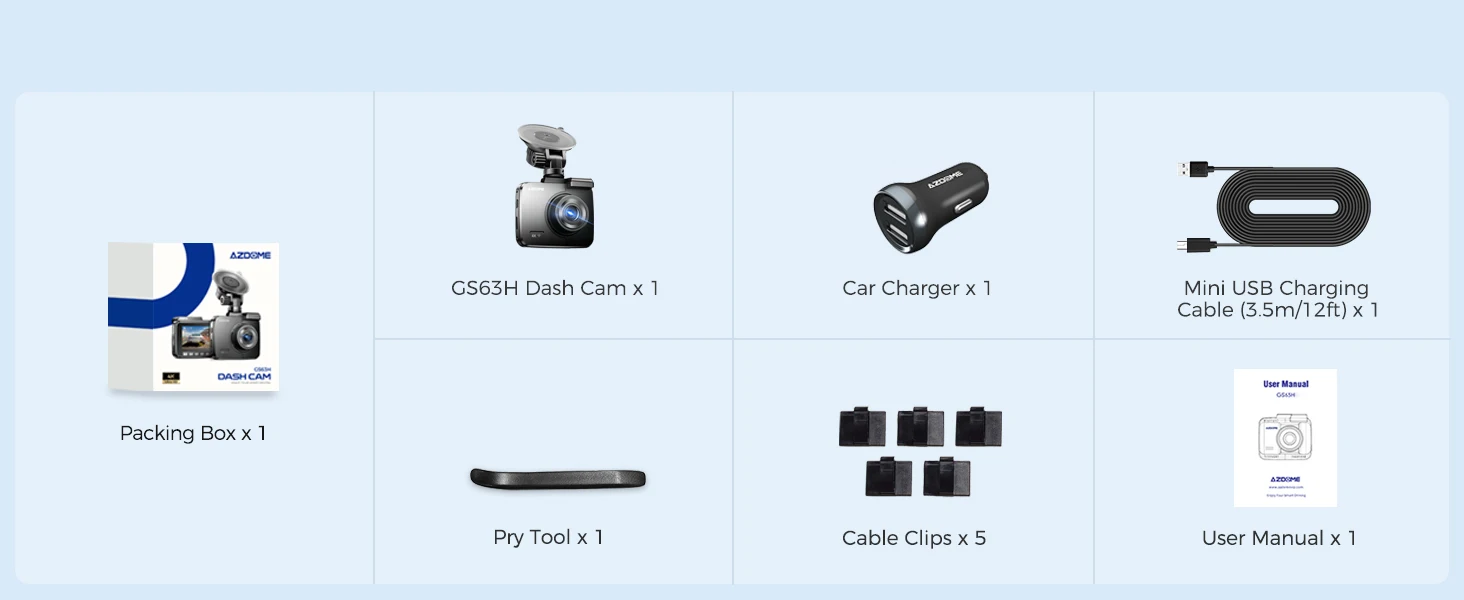


Fully Rotatable Suction Mount
The AZDOME Dash Cam comes with a 360˚ rotating suction mount with silicone design. It ensures hassle-free installation and allows all-round video capturing in real-time, both, on the left and the right side. It shoots every video in 4K with precision, even under ultra-low light conditions.

FREE Firmware Upgrade
At AZDOME, our goal is to keep working hard to make innovative hardware & software of the camera to give you that personalized experience.
We provide updates for Camera Firmware, Software, iOS & Android App Improvements periodically for FREE.
We provide updates for Camera Firmware, Software, iOS & Android App Improvements periodically for FREE.


What do customers buy after viewing this item?
Best Selling
Updated Azdome 2.4" GS63H 4K Car DVR 2160P Built-in Gps Camera 1080P Dual Lens Rearview Car DVRS Super Night Vision Dash Cam

Top Rated
AZDOME 3" M01 Car Dvr 2.5D Screen Dash cam 1080P HD Wide Angle G-sensor Recorder Driver Fatigue Alert for Uber Lyft






Tips
-Battery is mainly used to save files in emergency. Please always connect Dash Cam to external power while it is in use.
-Requires 8 - 128 GB Class 10 or above micro SD card, NOT INCLUDED. Avoid fake memory card.If you want to use 64G or 128G card in this dash cam, please format TF card to "FAT32" Edition. Please download the “formatting tool” from your computer to format it.
-Be sure to format your TF card with your dash cam for the first time use, short press M button twice to find "Format" option to format it.
-If no operation is detected after 1 minute, the device will enter screensaver mode. Press any button will reactivate the screen. If you don't need this function, you can close the backlight setting.
Q: Camera showing "Memory Error" or "Please Insert Micro SD Card" even though memory card is already installed into the camera?
A: 1. Be sure to format your TF card with your Dash Cam for optimal use. Failing to format TF card may result in card error.
2. Please make sure memory card is at least Class 10, U3 and purchased from trusted vendor such as Walmart, target, best buy, Ship & Sold by Amazon" etc. (there are many fake cards out there Online, remember if it's cheap, its fake.
3. Now go to camera's system settings and FORMAT your memory card. After formatting memory card, please press and hold power button to turn the camera off. Now unplug power cable, and re-plug the power cable, camera should now turn ON automatically and start recording.
Q: Why does this advertise as a 4K dash cam but only captures at 2160?
A: Our camera has the highest resolution of 2880x2160p @24fps with 4:3 aspect ratio.
4K resolution is
4:3 aspect ratio = 2880 x 2160p
16:9 aspect ratio = 3840 x 2160p
The resolution is measured in diagonal range. Which is 2160p.
Notice here that the 2160p is constant.
For example. 1080p resolution is actually 1920 x 1080p. But we don’t call it 1920p. We call it 1080p.
Therefore same way 4K resolution is 2160p.
Q: Install the rear camera?
A: 1.Connect car charger with dash cam and plug into cigarette lighter.
2.Connect rear camera to dash cam. Route your rear camera’s video cable to the front of the car. Depending on your vehicle model, you’ll usually be able to do this by peeling back the automobile’s headliner or side panels and pulling your cable through the exposed chamber.
3.Find out the +12V backtup camera reverse light cable in R-gerar with test pencil.
4.Mount the camera to your license plate. If the camera attaches to the front of your license plate, fix it to the plate.
5.Test the camera to make sure everything works. Before using your new camera on public roads, test it in a safe area like your driveway.
In many cases, rear-view camera malfunctions are caused by loose or improperly connected wires.
At Techfect, we offer reliable worldwide shipping. Orders are typically processed within 1-2 business days, and delivery takes 5-10 business days, depending on your location. Once your order ships, you’ll receive a tracking number to monitor your package. Shipping costs are calculated at checkout based on your location. For any questions, feel free to contact our support team.







